The popular vehicle physics package Edy’s Vehicle Physics is available for Unity 5 since April 1st as part of the Unity’s Level Eleven promotion. That is… free for Level 11 subscribers!
Edy’s Vehicle Physics 5 is not a simple upgrade. The major changes in the physics in Unity 5 made impossible to update the vehicle physics while keeping the compatibility with previous Unity 4 projects. As result, I decided to start from scratch and write a completely new vehicle physics simulation.

The key features as result of the new design are:
- Designed for gameplay
- Vehicles are simple to configure providing predictable results
- Full C# source code
- Fixes the problems with the WheelCollider in Unity 5
The package is now released as Beta. Some features and vehicles available in the old version are yet to be moved here. I’m now working on them and new updates will be available regularly.
Documentation is available for getting started with the project:
Edy’s Vehicle Physics complements my other vehicle simulation project, Vehicle Physics Pro. The first is focused on gameplay and easy setup. The later is a strictly realistic vehicle simulation. Here is a comparison of both products.
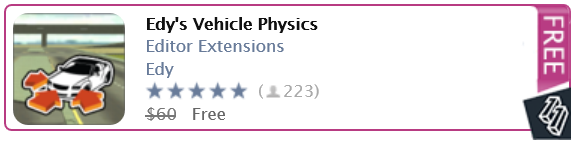
how do i get to level 11????
Users of Unity Pro have Level 11 access. Unity plans to offer Level 11 access to Free users for a monthly fee.
Two questions: will the new version for Unity 5 be written in C#? And, will the new version have Enter/Exit vehicle functionality, with visuals of the actual animation of the character getting in or out of the vehicle?
New version is 100% C#.
No, enter/exit functionality is too specific to each project.
Wow. That would put this package over the top. Did you see this youtube vid about enter/exit while using your package? Here’s the link:
Awesome! Hadn’t seen it, many thanks!
what does the ”live” mean? there is a other green car driving, is that another online player or just a bot?
ask Skylabh on youtube; that’s his work. hopefully he can shed spread the knowledge on how he created the exit/enter animations with Edy’s Vehicle Physics. That’s AAA stuff there…
Nice Driving physics and procedural Vehicle deformation! Could you add damage features like pre-defined damage blendshapes(shapekeys) and vertex color manipulation for things like scratches and dents in our custom shaders?
Thank you for your awesome work!
Custom damage features can be added easily. The Vehicle Controller component provides a delegate “OnImpact” any component can subscribe to. This delegate is already used by the provided components for damage and audio, but you can create your own script for triggering specific effects on impacts.
I achieved this while ago by altering your Vehicle Damage mesh deformation script to alter vertex colors. This is the result when using a custom car shader.
Very nice! That’s a good idea. I’ll have it in mind for future updates.
Will you add mobile controllers in future?
Absolutely. 🙂
Hey there,
Loving the new U5 version – thanks for spending the time re-writing this – just purchased last weekend.
I am very interested in figuring out how to quickly implement this vehicle controller for touch. I am using InControl and I have managed to get drive forward working ok, for brakes Im just using a button right now, but ideally I want to use your variables hooked up to the on screen joystick.
Can you reveal any hints please?
Best IPete2.
I don’t know how InControl works, but you should be able to translate its state into input values for Vehicle Controller. For instance, the vertical control should be split into “driveInput” when pushed forwards, and “brakeInput” when pulled backwards.
Hi Edy,
InControl has the equivalent of vertical and horizontal, I’ll have another look at how you devised separating out those inputs cleanly to produce braking.
I tried already, but maybe I can figure it out if I look again?
Best
P.
PS – I gave you a review on the asset store. 🙂
Then you can apply the horizontal-vertical input in the same way as VehicleStandardInput does with the standard Input axis.
hi edy…how can i convert your control codes to touch pad ?? thanks a lot….
hey bro i will write your name in my game credits 🙂
Hi Edy,
Is there anyway to get in on the Beta for skid marks and smoke? Loving the new v5 C# version, but am badly missing those two v4 elements for a prototype we’re currently working on.
All the best,
L
I’m working on porting all the V4 features to Unity 5. Skidmarks and Smoke are at the top of the queue, but first I have to implement some further improvements to the vehicle physics controller. These improvements will change the way vehicles are configured (much easier than now for getting the same results, don’t worry) so its a priority task.
Hi’ I am buying the new u5 system for the car’s, ect. im completely new to game making code and such, but I’ve read the blogs and ,it look’s like your very helpful with the people who have bought it. Thank you… Charles pike.. 🙂
bought the new EDY’s phy’s, but it wont open in unity …
Charles, please mail me to edytado@gmail.com and I’ll gladly help you.
I can tell that I haven’t found any issue with the package. It works correctly here, and nobody else has reported a problem like this.
Hi
Just bought a copy and must say amazing.
Just 1 question and maybe I have not seen it yet. is there an option for brake lights?
Thanks
Aydin, thank you very much! Brake lights are coming in the next version.
hola edy como descargo el driv4r ese juego tuyo lo vi en youtube me lo pasas??
What We Will Do? Because, It Is Lying! Oh, Mean! That’s Lazy…. 😀
GODAWFULL!!!!!!!!!!!!!!!!!!!!!!!!!!!
-_-
Godawful.
your asset is “AWSOME”
can you help me plz add enter/exit car scrpit ?
don’t worry about the animations
Hey edy im building a bulldozer and excavator and theres one problem i dont know how to setup the tracks please help me
My personal thoughts is that you should try to add a motorcycle on to it and try to make it multiplayer so i can play with my friends and you should also try to make the map a tad bit bigger or make other maps to play on.