This is the Advanced Telemetry tool. It shows the parameters over the time so you can easily see how things are working exactly. The graph can be moved and scaled both horizontally and vertically. When developing new concepts in vehicle physics this becomes an essential tool to verifying that you’re on the good path.
The Advanced Telemetry helps to polish things and ensure everything behaves exactly as it should. Here you can see a numerical instability that arises briefly when the tire is receiving strong power torque and it’s starting to slip. This kind of instabilities often reveal a problem in the calculations that could become stronger in other situations. After examining the graphic one can review the code and find where, when, and why this happens exactly. This problem couldn’t have been detected by other means.
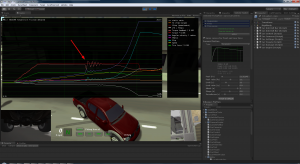
The Advanced Telemetry Tool reveals a numerical instability in the tire force calculations (click to open full-size in a new window / tab)
The tool can also work in real time by recording and displaying the graphs in a smaller window. One can drive the vehicle and see how each parameter develops with respect to time. If some problem arises it’s typically noted a the telemetry window. The recording then can be stopped and the window enlarged for detailed reviewing of the acquired data.
Edy – is the advanced telemetry tool part of the vehicle physics package or an add-on ?
I am familiar with your regular telemetry graphs (Shift B) but not this graph over time which looks very interesting.
Is it in the Live Demo ?
It’s part of the framework I’ve coded for developing the next product, Vehicle Physics Pro. The tool will be included with it. I expect this new product to be ready by the end of the year.